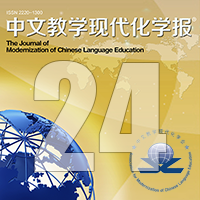《中文教学现代化学报》期刊 第二十四期
论文作者
姚骏
作者地址
对外汉语教育学院, 北京大学, 海淀区, 北京市, 100871
电子信箱
yaojun@pku.edu.cn
摘要
疫情期间,高校课堂的教学模式产生了很大的变化,不同时期也不尽相同。2022年末部分留学生经历了同步课堂的教学模式,但体验很不理想。本研究利用数字化学习的“注意力失焦”概念,对同步课堂如何提升在线学生注意力进行了探索。本文以笔者所教授的《现代化技术与语言教学》《教学资源开发和运用》两门课程为例,从课程设计、课堂管理、教学反馈三个方面介绍了课程改革的一些具体方法。此外,也对这类教学仍然存在的局限及未来的使用场景进行了探讨。
关键词
在线教学;同步课堂;注意力失焦