隐私政策
你的隐私对我们很重要。为了更好地保护您的隐私,我们提供此通知,解释我们的在线信息实践以及您可以在收集和使用信息方式方面做出的选择。为了使此通知易于查找,我们在页脚以及可能要求提供个人身份信息的每个位置都提供了此通知。维护日志文件并分析该网站的 Web 服务器上对文件的所有请求。
日志文件不会捕获个人信息,但会捕获用户的 IP 地址,我们的网络服务器会自动识别该 IP 地址。
我们对儿童隐私的承诺
保护很小的孩子的隐私尤为重要。因此,我们绝不会在我们的网站上收集或维护那些我们真正知道的 13 岁以下信息,并且我们网站的任何部分都不会吸引 13 岁以下的用户。
Cookies
本网站不会存储任何信息,这些信息会自行使我们识别未经许可的个人用户。本网站可能使用的任何 cookies 只能在每个会话的基础上使用,或用于维护用户的偏好。Cookies 不与任何第三方共享。
中文教学现代化学会, 北京语言大学, 学院路15号, 海淀区, 北京, 100083