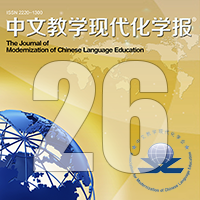《中文教学现代化学报》期刊 第二十六期
论文作者
吴婷
作者地址
摘要
本文以日本医疗通译技能检定试验为例,从模拟测试题设计与开发的角度来探讨AIGC如何通过诸如文生资源(文生文、文生图、文生视频)、基于关键词进行的特定类型查找、翻译对照、特定难度的阅读材料查找、综合策略等各种方式来辅助国际中文职业测试的题目设计与题库开发,并探讨AIGC未来将如何影响职业测试的全流程。
关键词
AIGC;国际中文教育;“中文+职业”;测试题库开发