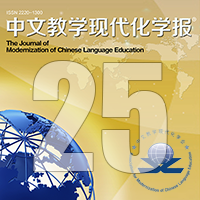《中文教学现代化学报》期刊 第二十五期
论文作者
张小衡 李笑通
作者地址
摘要
本文是我们在“第十三届中文教学现代化国际研讨会”上发表的一篇文章的姐妹篇,讨论现代汉字基于内部结构形音义关系的分类。首先分析讨论传统六书和几个较有影响的新构字法应用于现代汉字分类时的贡献和存在的问题,在此基础上建立一个更为全面、严谨、明了的现代汉语构字法“七书”说,并给出其三角形图示和汉字分类表,证明该分类法能涵盖全体现代汉字,并进一步说明“七书”与其他构字法的关系。此外,我们还发展了上一篇文章介绍的汉字分类信息检索软件的设计,使其能更好地支持现代化中文教学与应用。
关键词
现代汉字;汉字形音义;构字法;汉字分类;计算机辅助汉字分类