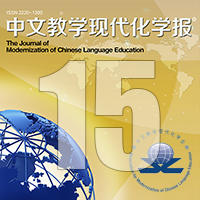《中文教学现代化学报》期刊 第十五期
论文作者
张晓
作者地址
电子与信息工程学院, 伊犁师范大学, 伊犁哈萨克自治州, 新疆维吾尔自治区, 835000
电子信箱
zhx.0125@qq.com
摘要
本文以伊犁及周边地区的维吾尔语、哈萨克语、汉语方言及其他少数民族语言为主要研究对象,通过采集录制一定规模的活态口语句子,进行句子和词语层次的完全转写,实现音频与文本对齐链接,建立基于互联网的多语言多媒体平行句库,从话题内容的选取、发音人的选取、语料数据的采集、数据加工及语料库的组织生成等方面进行阐述。
关键词
平行句库 多种语言 互联网